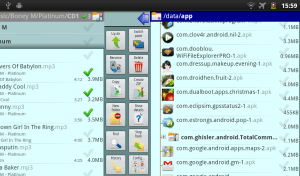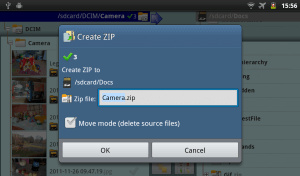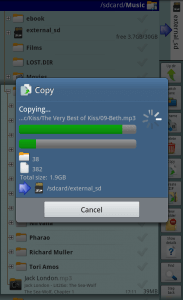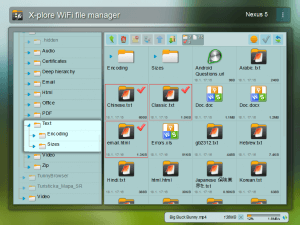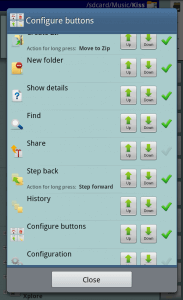X-plore
X-plore is a file manager for mobile phones, with wide range of functions on the file system of your mobile device.
Our favorite app
X-plore is amazing app for Android, used by millions of users.
A file manager with many functions to offer.
Use it to connect to your cloud servers. Manage local files on device.
Watch photos, listen to music, play video and movies.
Connect to servers over FTP or SSH.
And much more.
X-plore can be used for free.
But it takes enormous time and effort to make app that works properly and has useful functions, so some advanced functions require payment.
Please consider to support X-plore by purchasing virtual beer or cake from inside application. Thank you!
Features
- Dual-pane tree view
- Root access (on a rooted device), also allowing changes to read-only files
- Disk Map – see which files consume most space on your disk 2)
- FTP, FTPS, LAN (SMB/Samba), DLNA/UPnP servers
- Cloud storage access: Google Drive, OneDrive, Dropbox, Box, Webdav and others
- SSH File Transfer (SFTP) and SSH Shell 2)
- Application manager
- USB OTG
- WiFi file sharing 2)
- Access from a PC web browser 2)
- Music player 2)
- SQLite database explorer (files with .db extension)
- Seamless work with Zip (as with normal folder)
- Favorite folders displayable in root
- Built-in viewers for images, audio, text
- Video player with subtitles 2)
- Hex viewer
- Fast Image viewer with zoom and slide to previous/next images in folder
- PDF viewer (on Android 5 and higher)
- Thumbnails for images and video as well as for various file types (depending on associated application)
- Ability to clear default application handlers
- Multi-selection – always available, yet not disturbing
- Recycle bin
- Search files in folders (also in archives or in search results)
- View APK files as ZIP
- Share – send files by Bluetooth, email, or other way supported by device
- Configurable buttons and key shortcuts
- Hide folders that you don’t want to see
- Vault for encrypting files
Marked features are paid – donation need to be sent through Google Play Store:
1) donation of any value
2) donation of value at least 3 beers (may be also combination of 2+1 beers, or cake+coffee)
Highlighted functions
Dual-pane tree view
X-plore is a dual-pane explorer, which means that there are two folders shown at same time, and common operation such as copying files are done from one pane to another. Traditional copy/paste system is also available.
And X-plore shows folder hierarchy in a tree view. This offers clear orientation on where in file system you currently are, and fast switching to other location.
Currently selected folder and files are highlighted, while other folders/files have slightly darker background.
Root access
You may explore internals of the device, and if you’re power user and have your device rooted, you can make changes to system data – backup files, remove unwanted applications, etc.
Disk Map
This is overview of disk and shows folders and files sorted by their size. It’s suitable for finding space hogs and seeing what consumes most space.
More information on X-plore Documentation.
FTP and FTPS servers
Access to FTP and FTPS (secure FTP) servers is supported.
Multiple servers may be configured. All standard file operations can be done on FTP server.
LAN servers
X-plore can display shared folders on other computers in LAN (local area network).
The system is also called SMB or Microsoft Windows Network, and can access shared folders on computers connected to LAN, or even remote server if it supports SMB protocol.
X-plore can search for available servers, edit and save settings, or manually add server.
It’s also possible to omit username or password (for security reason) and enter these on demand during connecting to server.
DLNA/UPnP
X-plore can show DLNA devices on LAN. X-plore shows only DLNA content providers, that is devices that allow browsing files and work with them.
Cloud storage
X-plore can access various web storage servers, and access their files. You need to have account in supported web cloud service, then you can access your files stored online through X-plore.
SSH File Transfer (SFTP) and Shell
X-plore allows to connect to remote server over SSH protocol. Supported is file transfer over SFTP protocol, and terminal shell emulation.
Now you can control remote server by giving it commands directly from inside X-plore!
Application manager
Simple application manager, allowing to:
- Open application
- Copy or send application
- Uninstall
- View app system info
- View app on Google Play Store
- Open app’s APK file as ZIP
Installed apps are shown as normal entries, system apps are shown as hidden entries.
WiFi file sharing
Access files on your Android device from other Android devices on the LAN.
Read more how it works here.
Browsing from a PC web browser
You can access files on your Android device from your desktop PC using a web browser.
X-plore runs in web browser and communicates with X-plore on the device over WiFi.
You can view, change or upload files from your PC.
Read more how it works here.
Music player
Built-in music player allows to play entire folders from any accessible location.
Vault
The Vault function allows you to encrypt sensitive files in one location, protecting them by password or even your fingerprint.
Operations on files
Main operations are related to managing files and folders – viewing, copying, moving, deleting, compressing to Zip, extracting, renaming, sharing, and more.
Main interaction is done by touch screen, clicking on folders or files to open files, or long-click to open context menu which contains options which can be done on particular clicked item, or multiple selected items.
Multi-selection allows to do operation on more files at once. Files can be selected by clicking check box. It is also possible to select all files in a folder, or clear selection, by clicking parent folder’s check box.
Opening file may mean to use one of built-in viewer for most popular file types: images, audio, video and text.
Or you may configure X-plore to use system application for opening files, in which case system-predefined application that can open particular file is launched. If there are more such applications, Android shows dialog allowing to choose application for opening the file. X-plore indicates that multiple applications may open the file by displaying small question mark on file’s icon. When this is shown, you may expect system dialog for picking application to open the file.
Sometimes one application becomes default application for particular file type (for example to listen to mp3). This is Android system feature. However, it may be confusing for user to remove this application to handle opening of given file type. Here X-plore helps by offering menu option to clear the default application handling.
Archives
Archives (currently supported are Zip and Rar) are displayed as other folders. You may open them, see contents, and do standard operations that you’d do on files – rename, delete, copy from/to, etc. You don’t feel other difference from normal file system, other than operation may be slower for larger Zip files due to need of recompression.
Note: RAR archives support only read-only operations.
SQLite database viewer
X-plore can show SQLite database files (those with .db extension) as expandable list of tables, each table containing list of rows and columns with database entries.
The view is read-only, no changes to database are done.
This feature can aid to developers to check content of their databases, or allows to curious ones to explore system databases (which works on rooted devices).
Interaction
Additional interaction is possible by button bar, which is between two panes, and is fully configurable. You may put buttons of your desired operations here, and change ordering.
Buttons in this bar become enabled or disabled automatically depending on if it is possible to perform given operation.
Some operations have different meaning for long-click on button. You may learn what happens for long click in the Button configuration dialog. For example, for Copy operation, normal click initiates copying, and long click initiates moving of files.
Another input comes from configurable keyboard shortcuts. Many android devices are mainly controlled by touch screens, and have minimal buttons or keys. Even on such device, you may assign action to volume keys.
And on devices with full hardware keyboard, many operations may be (and are by default) assigned to various keys.
Licensing information
- X-plore for Android is offered for free
- Some features are paid (require donation)
- Lonely Cat Games doesn’t take responsibility for damages caused by incorrect use of this application
- We provide limited technical and customer support for this application, however we provide full support for paid features
Privacy policy
Read about X-plore privacy policy here.