Context menu is available in several places where list of entries is shown, such as Account list, Signatures, Rules, etc.
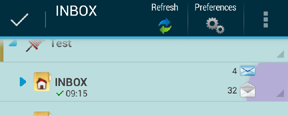
The context menu is invoked when clicking single item at right side on a small triangle. After clicking, a menu will appear at top of screen, offering possible operations on the entry.
The menu is dismissed by:
– clicking on same location
– clicking button at left side of context menu
– choosing item from context menu
Overflow button
If buttons for possible operations don’t fit into context menu, an overflow button is added at right of context menu. When clicked, it will show drop-down menu with more available functions.