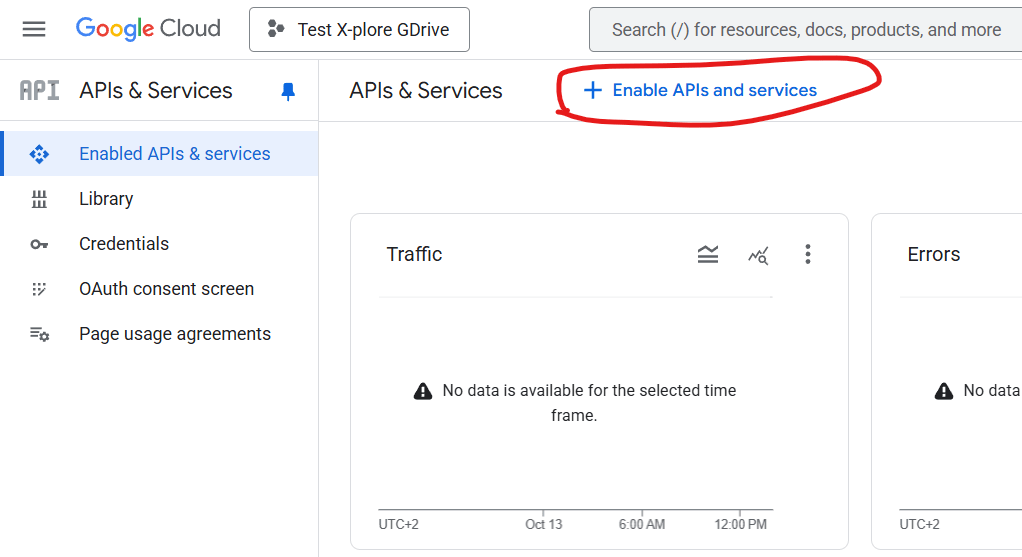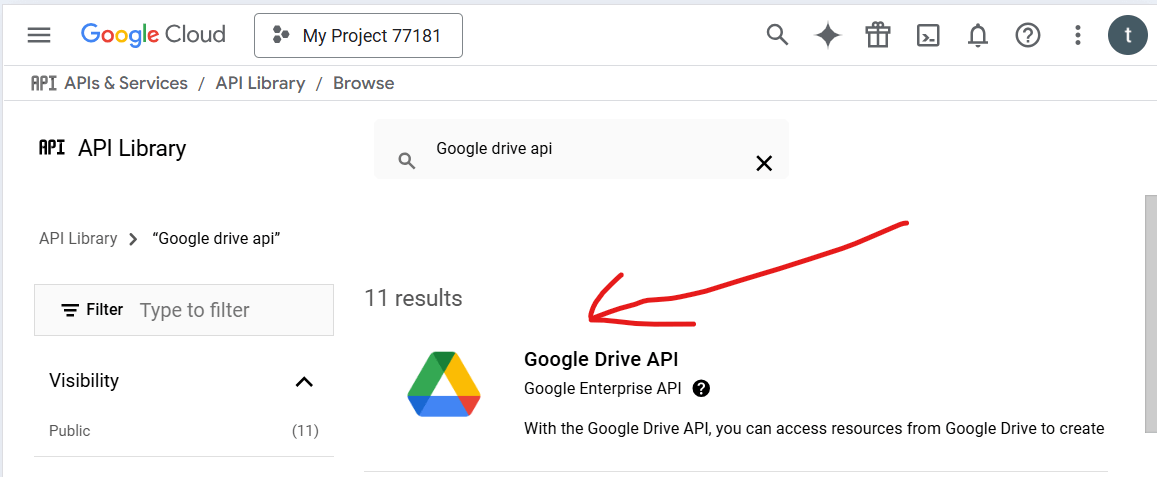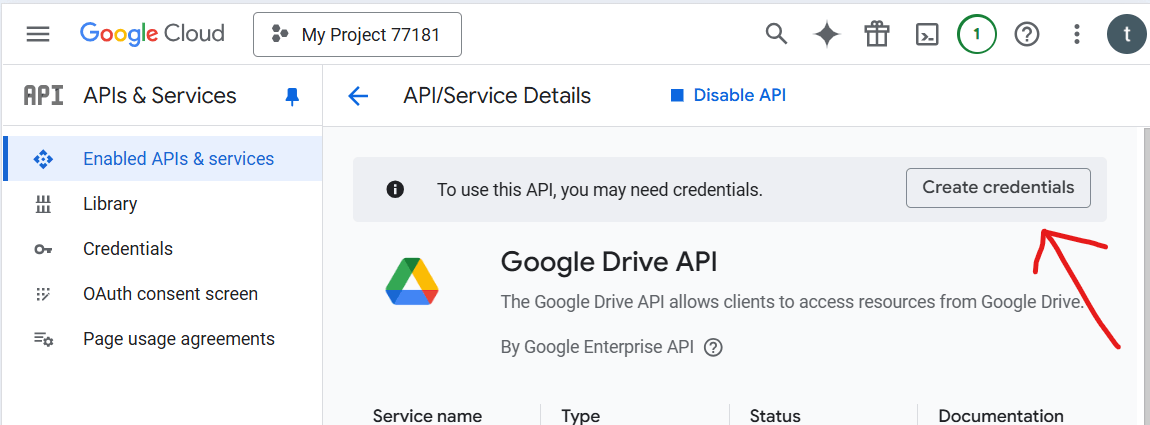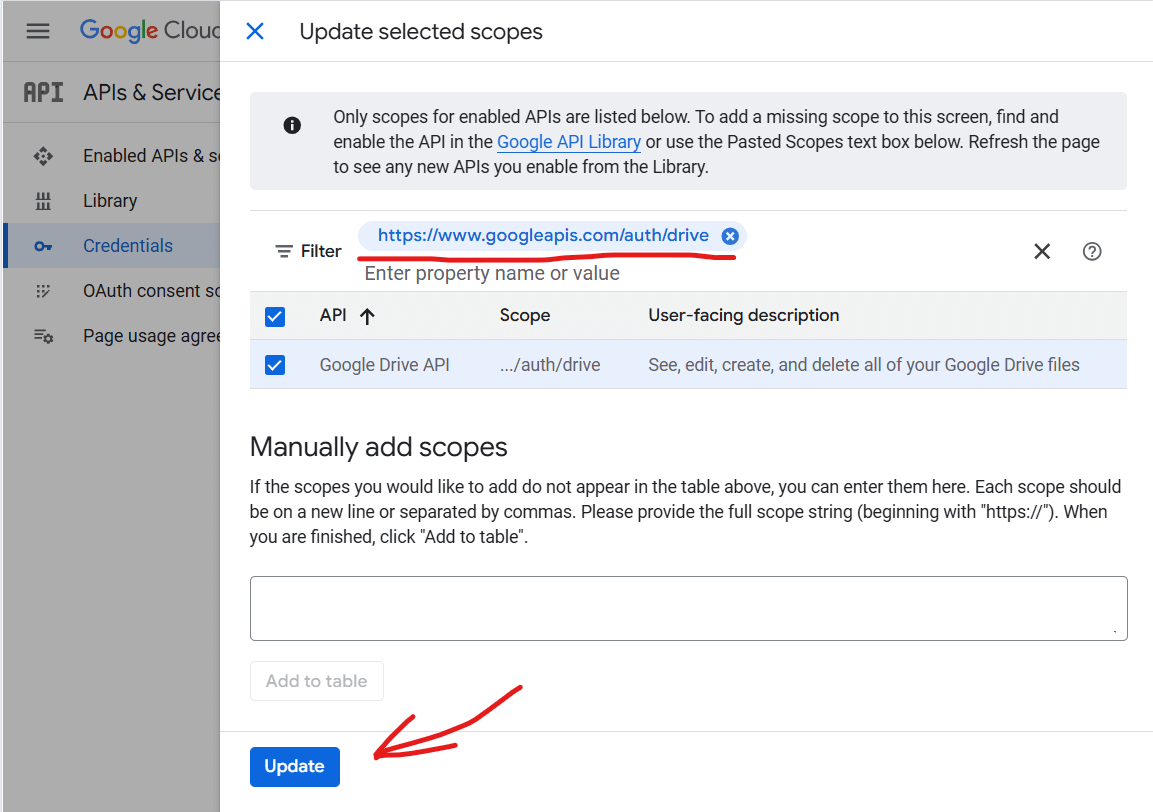Version 4.43+
Google has made it impossible to gain full access to Drive for X-plore, as explained here.
You can still have access to your entire Google Drive. This is a one time task, and it requires you to setup your own “client secret” (a json file) that you load in X-plore. This file will be just used in login process, and you can use it for login to multiple Google Drive accounts that you specify. During the login in X-plore, you’ll still need to enter your Google account credentials. So essentially this json file itself doesn’t guarantee access to your Drive, it just represents an app that manages the login, something that X-plore could do in past, but now this became impossible.
If you’re ready, follow these steps:
This is a Google Developers Console, a place where developers access Google services.
Click here to open it.
You can login with any Google account here, either the same or different with which you wish to use Google Drive.
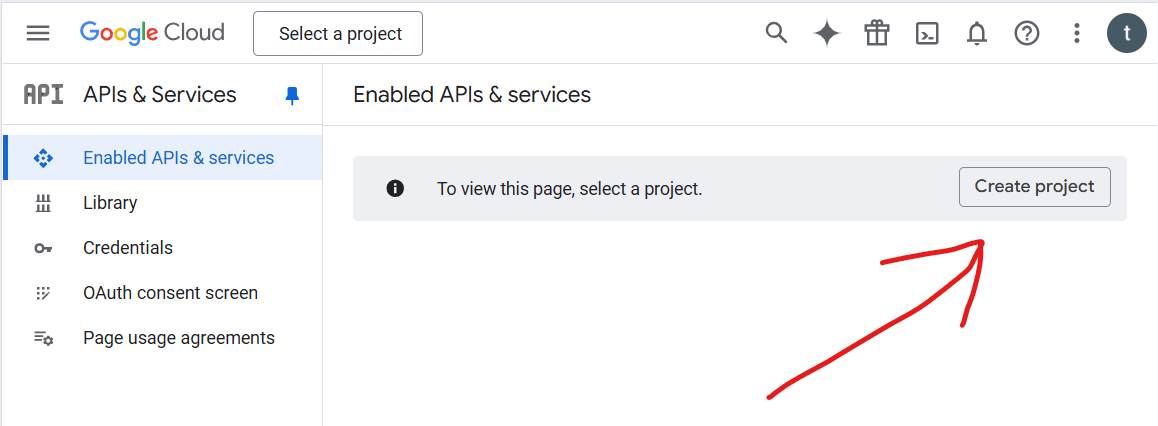 Project name doesn’t matter, choose any name that makes sense
Project name doesn’t matter, choose any name that makes senseThe App name will be displayed in a login screen later. Choose any name.
Also the “developer email” here is not important.
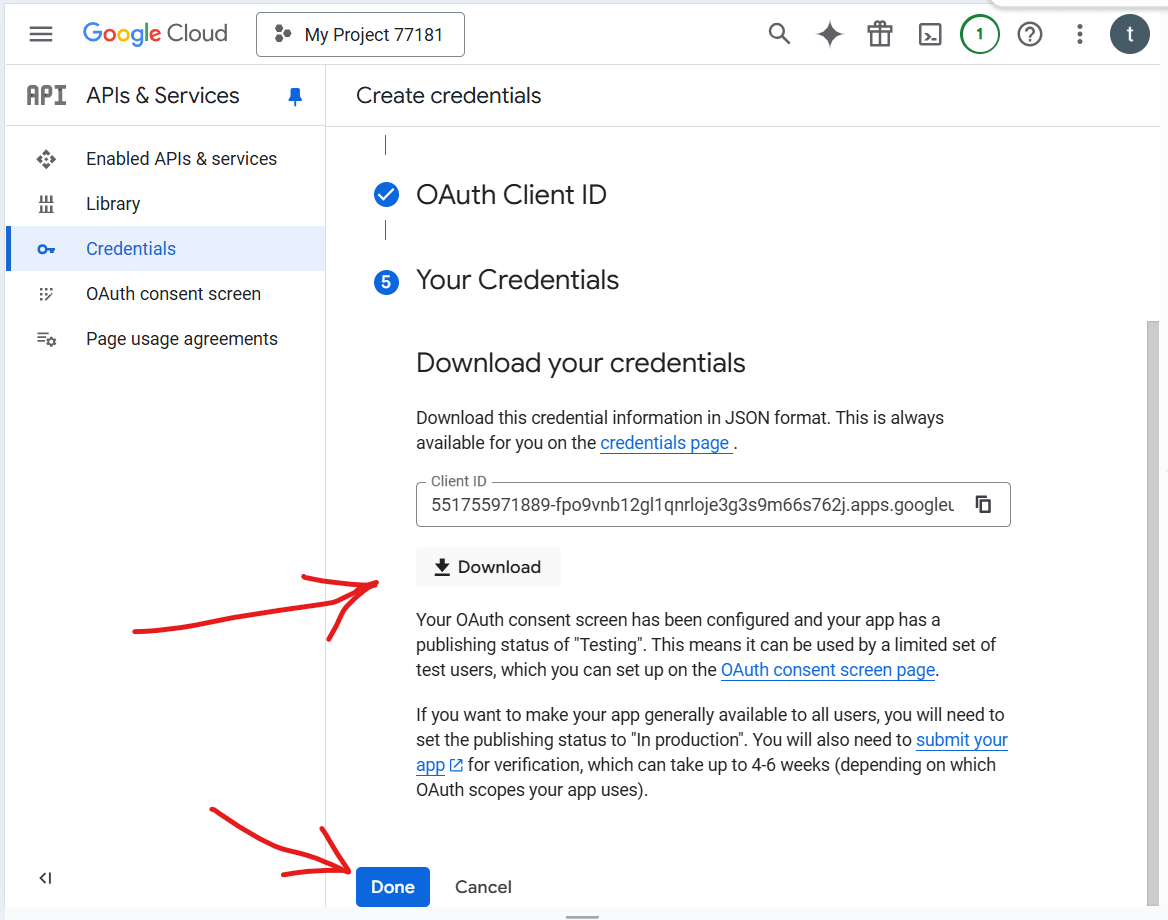
This will download a file with funny name and .json extension to your PC or phone.
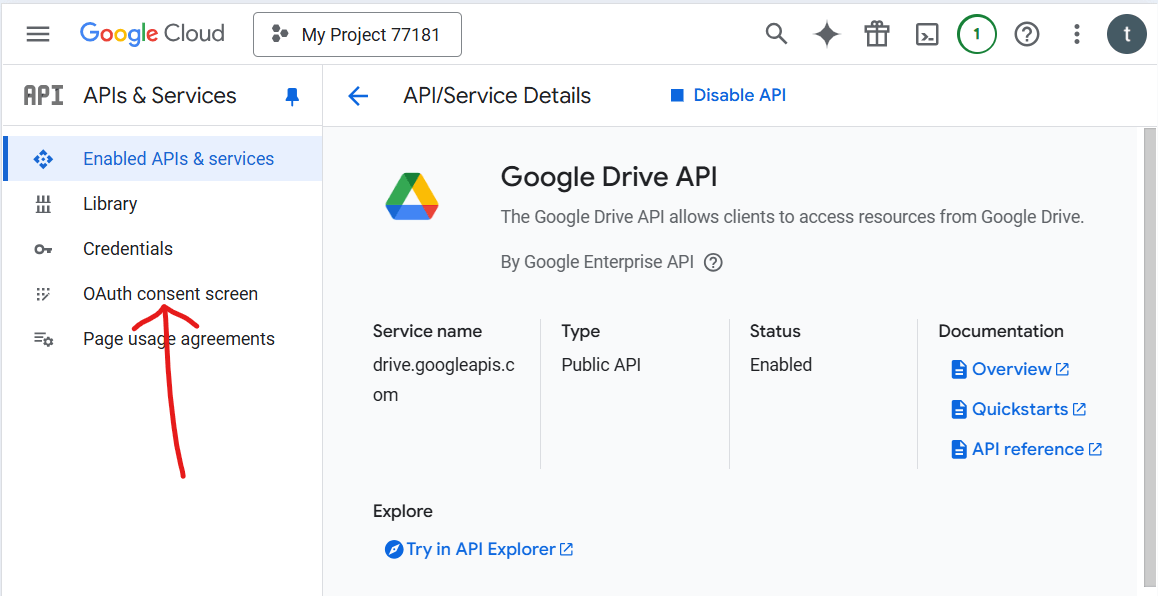
Keep this in Test mode – do NOT click “Publish app”.
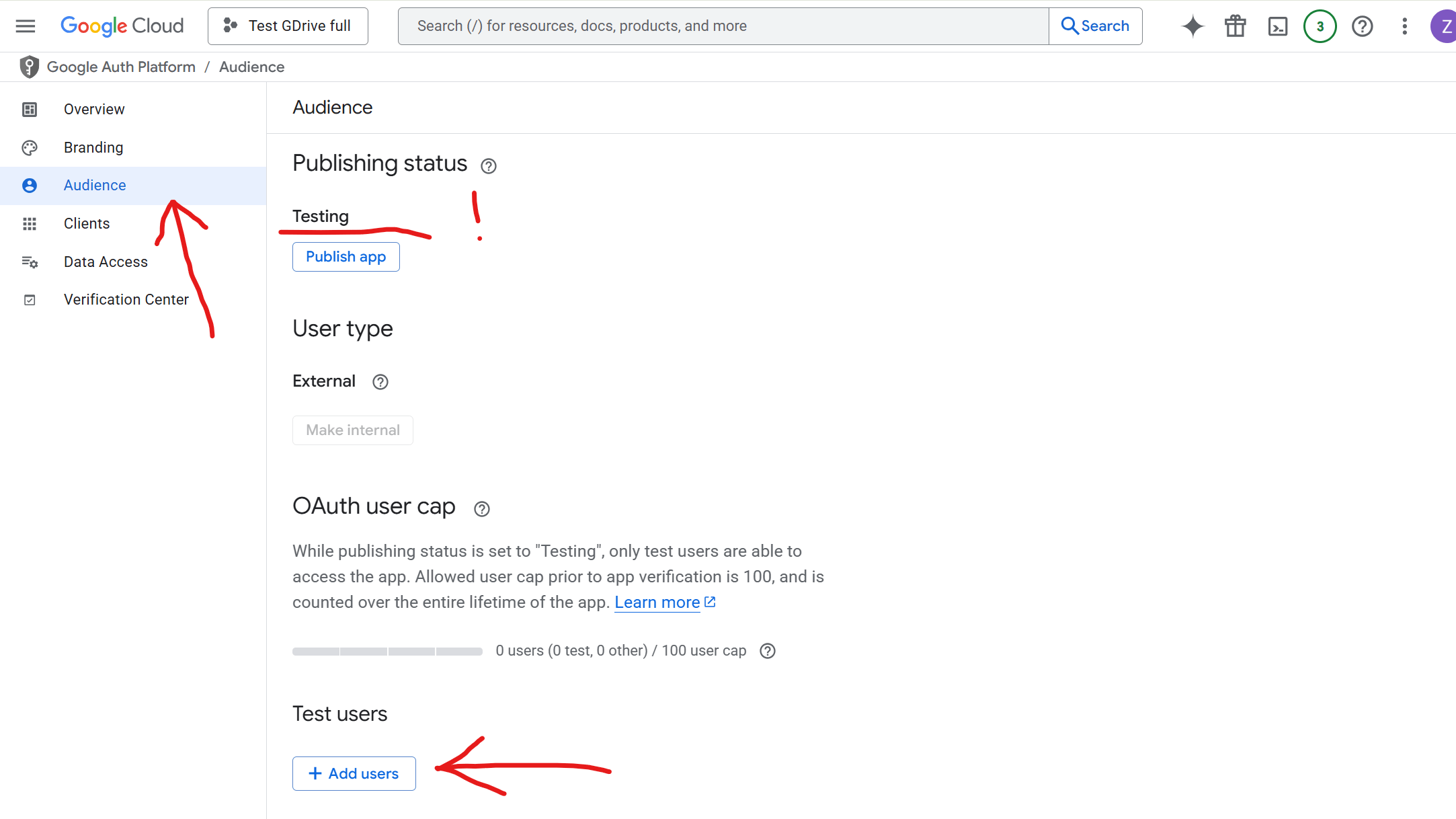
You can add one or more Google emails for which this login system will work. You can even update this later.
After this step, you’re done with configuration, now continue in X-plore
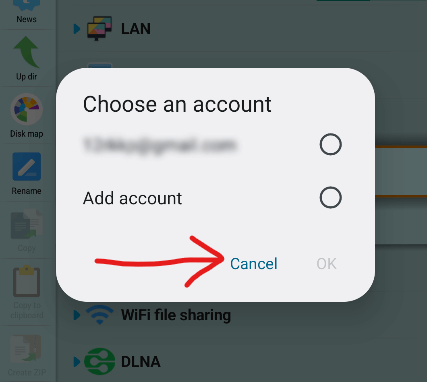
Eventually if you’re logged in already, long-click on Google Drive and choose “Full access”
Find the file, mark it, and click OK at bottom bar.
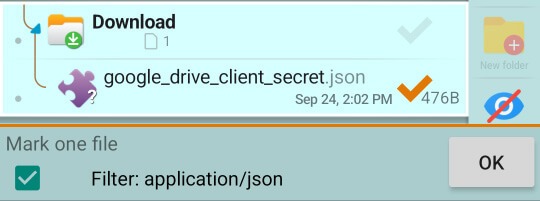
The file can be on your device, or you can load it from remote location (LAN, FTP, anything)
Here you need to enter your Google account email, password, possibly continue in 2-factor auth, etc.
You’ll get warning about unverified app. The “app” meant here is your login configuration (not X-plore), actually Google doesn’t know that you’re logging on behalf of X-plore.
The “app” for Google means a project in Google console, which you use in a “test” mode, something that developers do before releasing real apps to public.
In this case that’s just fine, because all this login is only for your purpose, and you can run it in test mode.
X-plore will save the .json file internally, associating it with one Google Drive server item, and use it for login to the Drive.
You can delete the original json file, it’s no longer needed (maybe only for future account setup or for more devices).
No worry, X-plore keeps the secret json on your device and your Drive account is safe.
How does this login work
After you grant access to your Google Drive, X-plore receives back a “token”, which is a code that doesn’t show anything meaningful. With this token, X-plore can work with Google Drive, Google servers know the token and grant necessary functions to be done with it (that is accessing Google Drive). So X-plore doesn’t know your account name or password.
Anytime you can review your Google account, under Security you’ll find connected third-party apps, and there will be listed also your “app” that you created here. You can delete the connection, then the token that X-plore received will no longer work. You’d need to login again so that a new token would be created.